Few names in auto lending carry as much credibility as Chase. As one of America’s largest banks, Chase Auto Loans combine nationwide reach, intuitive online tools, and strong dealer partnerships to make financing straightforward and predictable—whether you’re purchasing new, buying used, or refinancing.
With thousands of dealership relationships—including brands such as Subaru, Mazda, and Jaguar—Chase helps buyers secure quick decisions and competitive pricing. You can prequalify online without a credit-score hit and oversee the entire process in the Chase Mobile® app, from application through payment tracking. It’s car financing backed by financial stability, digital convenience, and customer trust.
Before You Apply: What to Prepare
Review your credit report.
Confirm your score and clean up any inaccuracies. Chase evaluates factors like credit history, income, and debt-to-income ratio, so fixing errors early can boost approval odds and help you qualify for a lower APR.
Set a realistic budget.
Define a monthly payment range that fits your cash flow. Include insurance, taxes, and maintenance so your total ownership cost stays comfortable.
Gather required documents.
Have a valid ID, proof of income, proof of address, and employment details ready. Complete paperwork speeds processing and reduces back-and-forth.
Plan your down payment.
More money down lowers the amount you finance and can reduce both your rate and monthly cost. Chase supports flexible down payment structures based on your profile and vehicle.
Use Chase’s calculators.
Estimate monthly payments, term options, and total costs before you apply. Test different term lengths and down payments to balance affordability with long-term savings.
Get prequalified online.
Chase’s tool shows estimated rates and terms without affecting your credit score, so you can shop with a firm budget at the dealership.
Understand term choices.
Typical repayment windows range from 36 to 72 months. Shorter terms cut total interest; longer terms lower monthly payments for added flexibility.
Check current offers.
Chase’s automaker and dealer partnerships may include promotional rates or incentives on select models. Reviewing active deals can unlock extra savings.
How to Apply with Chase Auto Loans
- Visit chase.com/auto
- Choose Apply for Financing
- Select your loan type: new, used, or refinance
- Complete the secure online application
- Upload verification documents
- Submit for review
- Evaluate your personalized offer
- eSign and finalize your financing agreement
Digital Loan Management
After funding, Chase provides a unified web experience and mobile app so you can manage your financing easily and securely. Through the Chase Auto account portal, you’ll have 24/7 access to key details, payments, and alerts.
Borrowers can:
- Schedule recurring or one-time payments directly in the portal
- See real-time balances, payoff amounts, and payment history
- Download statements and account summaries for records
- Set payment reminders and due-date notifications
- Update contact and banking info securely within the account
The Chase Mobile® app extends these features alongside your other Chase accounts, letting you make payments, view updates, and receive push notifications from your phone. For extra convenience, AutoPay automates on-time payments and can be linked to a Chase checking account or an external bank—helping you stay organized and protect your credit history.
You will be redirected
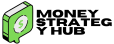
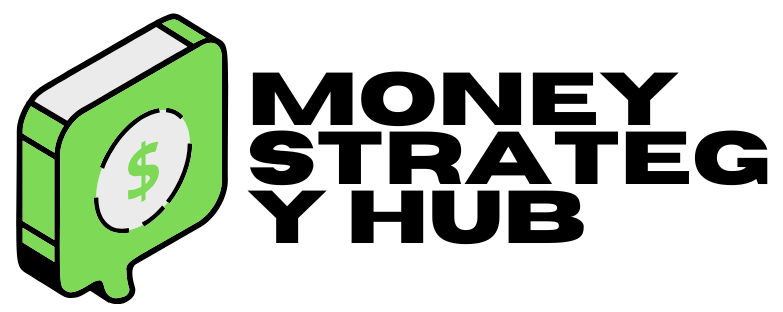


 Tipos de préstamos de Mercado Pago <p class='sec-title' style='line-height: normal; font-weight: normal;font-size: 16px !important; text-align: left;margin-top: 8px;margin-bottom: 0px !important;'>Los préstamos de Mercado Pago se dividen en distintas modalidades para adaptarse mejor a las necesidades de cada negocio.</p>
Tipos de préstamos de Mercado Pago <p class='sec-title' style='line-height: normal; font-weight: normal;font-size: 16px !important; text-align: left;margin-top: 8px;margin-bottom: 0px !important;'>Los préstamos de Mercado Pago se dividen en distintas modalidades para adaptarse mejor a las necesidades de cada negocio.</p> 